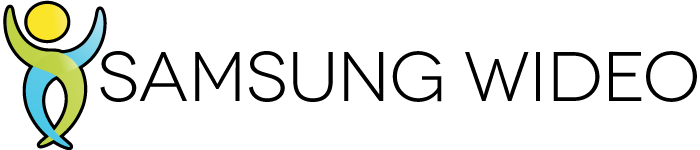Own Your Own Business? 3 Ways To Save Money On Printing
Nothing is more frustrating to a business owner than sinking company profits into controllable expenses like printing. Unfortunately, unless you lock down those printers with passwords or park them inside of a locked closet, chances are good that your employees will use paper and ink throughout the day. However, you don't have to let printing drive your company finances into the ground. Here are three ways you can save money on printing at work, so that you can protect your bottom line:
1: Ask Your Employees to Alter Their Email Signature
Have you ever gone through the contents of your office recycle bin? If so, you may have noticed loads of printed pages that didn't need to be produced in the first place, including in-office memos and the tail pages of printed websites. However, you might be able to reduce unnecessary printing by doing something as simple as asking your employees to alter their email signatures.
Instead of simply posting their name, job title, and phone number at the end of every email, ask your workers to add a line that says something like "Please consider the environment before printing this email." As emails are sent out and shared, some employees might take that message to heart—leaving those words on the screen instead of stashing them in the recycle bin. Although it might be impossible to convert all of your team members to electronic viewing, some people will abide by your wishes—saving countless sheets of paper.
2: Switch Fonts
What do you think is more expensive? That champagne you ordered to celebrate your business profits for last quarter or the ink sitting in those printers? Believe it of not, printer ink rings in at around $2,700 per gallon—more expensive than nail polish and clinical-grade anesthetics like GHB. However, you might be able to curb your ink usage by doing something as simple as switching fonts.
To make printing cheaper, experts have designed fonts that print with tiny holes, so that less ink makes its way onto those sheets. These fonts, referred to as Ecofonts, retain a solid outline, so that only the interior part of the letter is lighter. If you are worried about these print-friendly fonts being ugly, you shouldn't be. Many common font varieties have Ecofont counterparts that can save loads of ink. In fact, one 2011 study showed that Ecofont Arial used 28% less ink than the regular version.
Can you imagine spending 28% less on ink and toner around the office? To put that number in perspective, if you typically spend $5,000 a year on toner, changing the default font in your office to Ecofont Arial would save you around $1,400 a year.
2: Change Your Printer Settings
If altering email signatures and changing fonts isn't enough to reduce printing costs, you might be able to tip the scales in your favor by changing a few printer settings. Here are a few options that might help you to curb ink and paper usage:
- Print Resolution: To print crisp, clean text and detailed photos, your employees might be tempted to turn up that resolution to print a few pages. Unfortunately, unless those settings are scaled back down later, your workers might leave the default resolution too high—wasting ink. To save money, check the printers in your office regularly to scale back the DPI. Keep in mind that a resolution of as little as 300 DPI produces readable text.
- Double Sided Printing: If your employees print a lot of long documents, consider investing in duplexing printers capable of producing double-sided pages. In addition to making packets a little lighter, double-sided printing uses half the amount of paper.
By making a few simple changes around the office, you might be able to report a healthier profit margin—without angering your employees.
For more information about saving money on your printing costs, you may want to contact a local office equipment retailer that specializes in printers.
Share